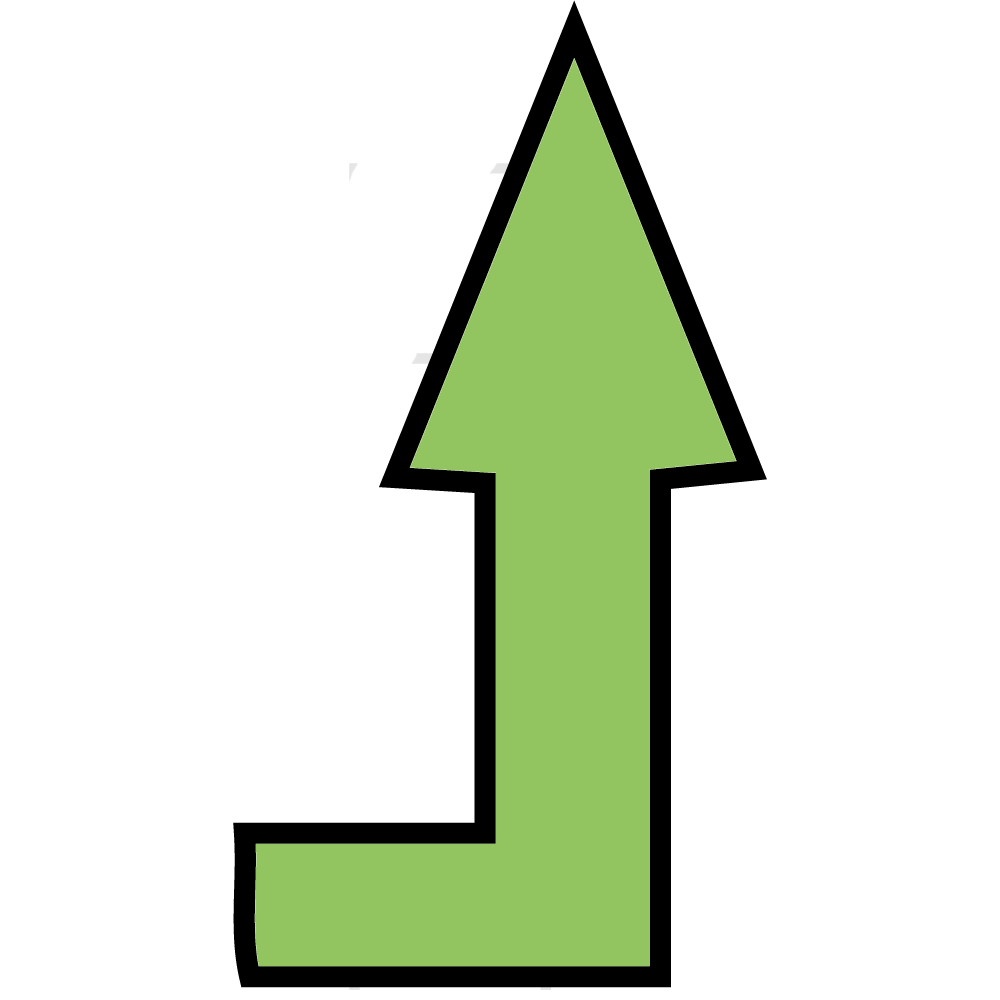Hej! Chodzi o to, że mam wielki problem. Więc chcę robić animacje w sfm no, ale pliki z gmoda nie działają w sfm kiedy je importuje i w tym potrzebuje pomocy. Czy ktoś mi pomoże? Czy ktoś tak miał? Byłabym wdzięczna za pomoc. A i jeszcze znalazłam poradnik jak to zrobić, ale po angielsku a w tym języku jestem kiepska a google tłumacz nie daje rady. Poradnik: Introduction "Having been around almost as long as Source Engine Modding itself, Garry's Mod has amassed a gargantuan amount of custom content over the years. From buildings to tanks to guns to characters, there's so much there to poke into for your SFM creations. Some of it might even be not ripped from another game! And while file repositories for Gmod have come and gone throughout the years, the current hotness is the GMod workshop, which uses a propietary "gma" archive format. Luckily, Garry's Mod comes with an extractor for such archives, and I'm going to tell you how to set up a way to easily use it to get what you want. Requirements You'll need the following to do this: Source Filmmaker. Obviously. Garry's Mod. Perhaps also obviously. A Steam Workshop item that you wish to use in SFM. Any model and many maps should work. A willingness to use Windows Explorer and do some simple copy/pasting.
Got all that up and working? Good! Let's go. Finding GMAD Once you have everything you need, go to your Garry's Mod install folder. This should be under Steam/steamapps/(your steam login name)/garrysmod/.
Once you've found it, open the "bin" folder. (Note: This should be the one in garrysmod/, not in garrysmod/garrysmod/. It's a bit confusing, sorry!)
You'll be faced with a wall of important looking files. Don't panic! Look for a file called "gmad.exe". Copy it (DO NOT CUT OR MOVE IT) and paste it in the garrysmod/addons folder. Gmad is a command line tool, but we'll set up a little way to make it easier to use. Making a Batch File While you're in the addons folder, right click the blank white void and select New > Text Document. A file will appear called "New Text Document.txt". Open it up in Notepad and paste the following in: gmad.exe extract -file "%1" Save it and close Notepad.
Now right click the text document and select "Rename". Call it whatever you want, but change the ".txt" at the end to ".bat". If Windows complains that you've changed the file extension, you've done it right. Garry's Mod If you haven't already, subscribe to your Workshop item of choice and let Steam download it fully. Once that's done, run Garry's Mod.
Once you reach the main menu, a download window will briefly pop up as the Workshop item is copied over from whatever dark corner of your hard drive Steam downloaded to and installed. If you want, start a Sandbox mode game and check to see if the model spawns and works properly. Mess around a bit!
Once you've verified that all is well, exit Garry's Mod and return to the addons folder. The Absolute Hardest Part Of This Guide Take a deep breath, this is gonna get hairy. :V
Now that Garry's Mod has installed the addon, there should be a .gma file in the addons folder with an appropriate name. Click on the .gma, drag it over the top of the .bat file we created earlier, and drop it.
A console window will briefly pop up and go away. Now, if everything's gone according to plan, a new folder will have appeared in the addons folder with the same name as your chosen .gma. Open it up, and you'll find the data you seek! Adding to Source Filmmaker Now, for the final steps. Take the "models", "materials", and "maps" (if present) folders, and copy-paste them to Steam\steamapps\common\SourceFilmmaker\game\usermod.
Once that's done, fire up Source Filmmaker, create a session, and either load your map or insert your model! That's it! Speed Bumps That said, there are a few things that can go awry - Garry's Mod and Source Filmmaker are not completely compatible for a variety of reasons.
"The model is invisible!" - Strangely, I've never had this happen with properly installed models. It's weird! Check to make sure that all of the model's files are in the right place. "There's no eye target on the model, so it always looks in one direction!" - The modeller or model porter took a few shortcuts with the facial animation. Fixing this requires either decompiling the model and editing it or yelling at the porter. Either way, it's sadly beyond the scope of this guide. "A bunch of the model's face flexes are under "Unknown" instead of "Face"!" - Don't worry about this. It just means it has a different name than Valve expected. "The map refused to load, or it crashed SFM!" - Put the following line in usermod/cfg/autoexec.cfg to allow SFM to load larger GMod maps: r_hunkalloclightmaps 0 "The map's sky looks black with a wireframe on it" - This map uses a LUA skybox, which is a GMod-specific invention. Use the console command "sv_skyname (2d skybox name)" to change the skybox to something appropriate. "The map complains about something lighting-related at load!" - The map wasn't compiled with HDR lighting. You'll either need to look for a SFM-compatible version or, if you're feeling brave, decompile and recompile it with HDR enabled. That's a little beyond the scope of this guide." Stanęłam na punkcie i gmadzie i próbowałam to zrobić, ale jest mi trudno. Jeśli ktoś mi pomoże będę bardzo wdzięczna.