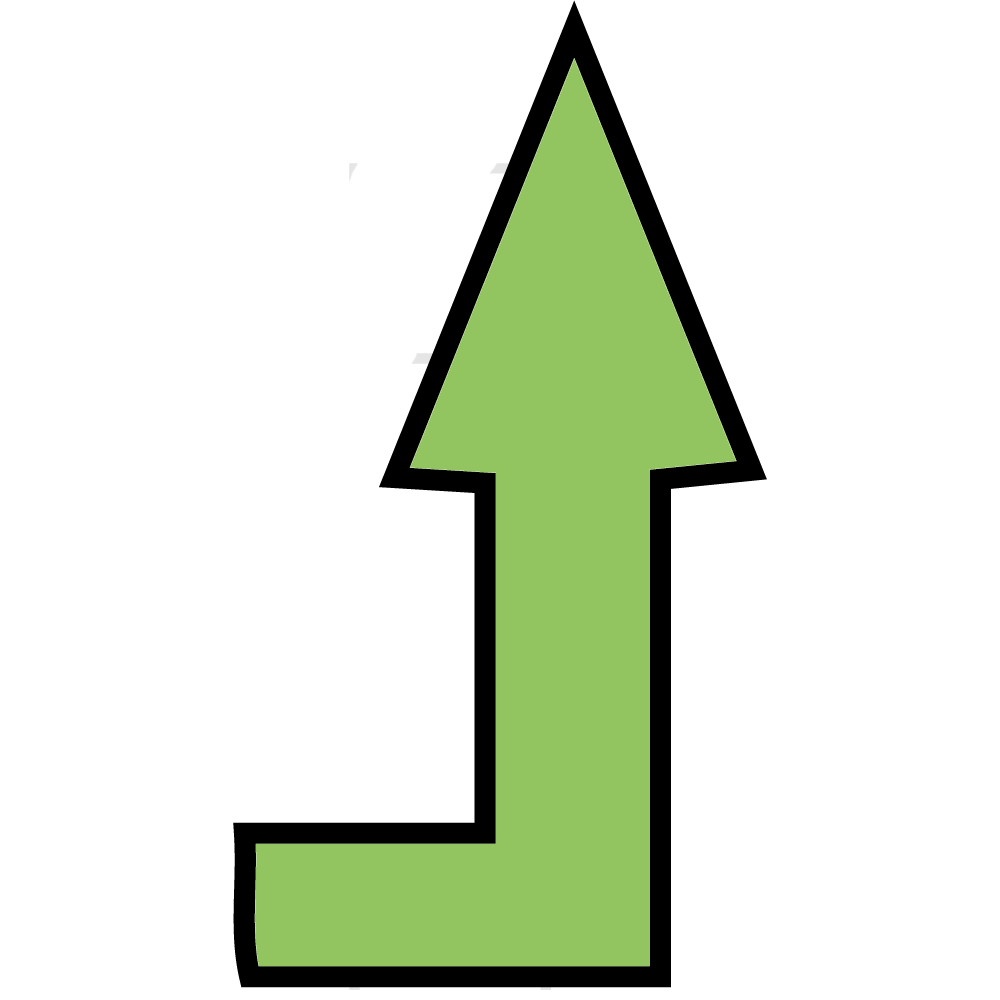KrEdEnS:
systemctl status apache2.service
root@vps14645:~# systemctl status apache2.service
● apache2.service - The Apache HTTP Server
Loaded: loaded (/lib/systemd/system/apache2.service; enabled; vendor preset:
Drop-In: /lib/systemd/system/apache2.service.d
└─apache2-systemd.conf
Active: failed (Result: exit-code) since Tue 2021-07-20 15:54:45 UTC; 2h 13mi
Process: 30201 ExecStop=/usr/sbin/apachectl stop (code=exited, status=0/SUCCES
Process: 30822 ExecStart=/usr/sbin/apachectl start (code=exited, status=1/FAIL
Main PID: 10062 (code=exited, status=0/SUCCESS)
Jul 20 15:54:45 vps14645 apachectl[30822]: AH00558: apache2: Could not reliably
Jul 20 15:54:45 vps14645 apachectl[30822]: (98)Address already in use: AH00072:
Jul 20 15:54:45 vps14645 apachectl[30822]: (98)Address already in use: AH00072:
Jul 20 15:54:45 vps14645 apachectl[30822]: no listening sockets available, shutt
Jul 20 15:54:45 vps14645 apachectl[30822]: AH00015: Unable to open logs
Jul 20 15:54:45 vps14645 apachectl[30822]: Action 'start' failed.
Jul 20 15:54:45 vps14645 apachectl[30822]: The Apache error log may have more in
Jul 20 15:54:45 vps14645 systemd[1]: apache2.service: Control process exited, co
Jul 20 15:54:45 vps14645 systemd[1]: apache2.service: Failed with result 'exit-c
Jul 20 15:54:45 vps14645 systemd[1]: Failed to start The Apache HTTP Server.
lines 1-19/19 (END)...skipping...
● apache2.service - The Apache HTTP Server
Loaded: loaded (/lib/systemd/system/apache2.service; enabled; vendor preset: enabled)
Drop-In: /lib/systemd/system/apache2.service.d
└─apache2-systemd.conf
Active: failed (Result: exit-code) since Tue 2021-07-20 15:54:45 UTC; 2h 13min ago
Process: 30201 ExecStop=/usr/sbin/apachectl stop (code=exited, status=0/SUCCESS)
Process: 30822 ExecStart=/usr/sbin/apachectl start (code=exited, status=1/FAILURE)
Main PID: 10062 (code=exited, status=0/SUCCESS)
Jul 20 15:54:45 vps14645 apachectl[30822]: AH00558: apache2: Could not reliably determine the server's fully qualified domain name, using 127.0.1.1. Set the 'ServerName' directive globally to suppress this message
Jul 20 15:54:45 vps14645 apachectl[30822]: (98)Address already in use: AH00072: make_sock: could not bind to address [::]:80
Jul 20 15:54:45 vps14645 apachectl[30822]: (98)Address already in use: AH00072: make_sock: could not bind to address 0.0.0.0:80
Jul 20 15:54:45 vps14645 apachectl[30822]: no listening sockets available, shutting down
Jul 20 15:54:45 vps14645 apachectl[30822]: AH00015: Unable to open logs
Jul 20 15:54:45 vps14645 apachectl[30822]: Action 'start' failed.
Jul 20 15:54:45 vps14645 apachectl[30822]: The Apache error log may have more information.
Jul 20 15:54:45 vps14645 systemd[1]: apache2.service: Control process exited, code=exited status=1
Jul 20 15:54:45 vps14645 systemd[1]: apache2.service: Failed with result 'exit-code'.
Jul 20 15:54:45 vps14645 systemd[1]: Failed to start The Apache HTTP Server.